
How Copilot in Power BI is transforming data analysis: new AI-tools, new opportunities
In May 2024, Microsoft’s announcement of Copilot for Power BI signaled a major shift in data analysis. This AI-powered tool lets users perform complex data tasks using conversational prompts, transforming how data is modeled, analyzed, and presented. But what does this mean for businesses, IT managers, and data analysts?
Find out how Copilot integrates into Power BI, the range of tasks it can handle, and its broader implications for data analysts. While Copilot simplifies routine tasks, it also demands new skills and perspectives to fully realize its potential. Let’s dive deeper into this.
What is Copilot for Power BI?
Incorporating AI into Power BI

Copilot introduces powerful AI-driven tools that automate and streamline tasks previously requiring advanced technical knowledge. Here’s a breakdown of Copilot’s main functions in Power BI:
- Summarize data models: Provides overviews of underlying semantic models.
- Suggest content for reports: Uses prompts to recommend relevant visuals and layouts.
- Generate visuals and report pages: Automates the creation of report elements.
- Answer data model questions: Responds to data queries within the model context.
- Write DAX queries: Generates DAX expressions, reducing the need for deep DAX expertise.
- Enhance Q&A with synonyms and descriptions: Improves model usability by enabling natural language processing.
These features enable quicker, easier data exploration and report creation. However, there’s more beneath the surface for data analysts to consider.
Copilot: a junior-level assistant with limitations
If we would look at Copilot as a colleague, think of it as a junior-level assistant, capable of helping with tasks such as generating reports, dashboards, and queries in Power BI. However, Copilot operates without domain-specific knowledge and tends to have a literal approach to tasks. It can efficiently follow instructions and generate outputs based on well-constructed prompts, but lacks the deep business context that human analysts bring to the table. Copilot doesn’t possess the ability to understand the nuances of a business problem or the industry-specific intricacies that often influence data insights. Yet 😉.
While Copilot can automate some of the more routine and mechanical aspects of data analysis, such as building visuals or applying basic transformations, it still requires guidance and oversight. It’s up to the analyst to ensure that Copilot’s outputs are relevant, meaningful, and aligned with the organization's goals. Rather than replacing data analysts, Copilot elevates their roles, pushing them to focus on higher-level tasks which involve a high degree of critical thinking.
Adopting Copilot for PowerBI: Costs and challenges
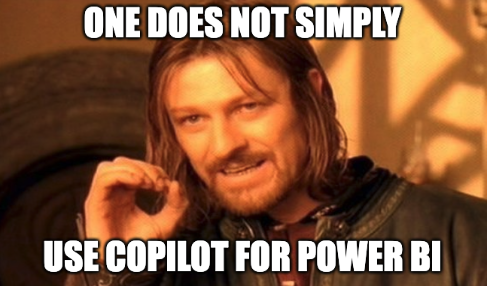
Despite its promise, Copilot comes with a significant entry barrier for many organizations. As of now, using Copilot in Power BI minimally requires either an F64 Fabric capacity or a P1 Premium capacity, which is rather costly. Smaller organizations or those with limited budgets may not have immediate access, limiting its widespread adoption at the moment.
For organizations that do invest in the necessary infrastructure, Copilot has the potential to speed up certain processes. However, the high cost of entry means that data analysts in these environments will need to demonstrate a clear return on investment. This makes it even more critical for analysts to focus on delivering high-value insights that directly impact business decisions, rather than simply generating reports.
The impact of Copilot on the role of the data analyst
Front-end development of Power BI reports and dashboards used to be a key responsibility of Power BI developers or the data analysts themselves. However, with Copilot, well-constructed prompts can lead to fully functional reports and dashboards, automating much of the manual work.
This means that data analysts can significantly reduce the time spent on technical report building. The process of designing visuals, formatting reports, and creating dashboards will largely be handled by Copilot.
While automation will save time, it will reshape the job of the data analyst:
- Shifting focus from dashboards to business value: Data analysts will prioritize delivering actionable insights over building dashboards, ensuring dashboards deliver insights that are actionable and easy for business stakeholders to understand.
- Translating problems into data solutions: Analysts must frame business problems as data questions, leveraging Copilot effectively. Strong business acumen and communication skills are essential for collaborating with leaders and ensuring insights address key challenges.
- Building robust and flexible semantic models: Copilot depends on well-structured models, making data modeling and metadata management essential. Analysts must create robust, flexible, and well-documented semantic models that support evolving business needs, focusing on long-term strategies and key metrics.
- Mastering data governance: To maximize Copilot’s value, data analysts have to make sure that the data is clean, reliable, and well-managed. High-quality data and strong metadata management are critical, as Copilot relies on these to generate effective outputs. Consider the following list of considerations Microsoft published for datasets being used with Copilot to guide you in the right direction.
Conclusion: is Copilot for Power BI a must-have for your organization?
Microsoft’s Copilot for Power BI is a game-changer, yet it emphasizes the need for analysts to evolve their skills beyond technical tasks. Analysts are being pushed to elevate their work, focusing on insight generation and strategic thinking. To learn more about what skills will be essential for data analysts in a Copilot-powered environment, read the article on “Essential skills for data analysts in the age of AI”.


