
From search results to answers: the future of search in Liferay
Liferay DXP has become a widely adopted portal platform for building and managing advanced digital experiences over recent years. Organizations use it for intranets, customer portals, self-service platforms, and more. While Liferay DXP is known for its user-friendliness, its default search functionality can be further optimized to meet modern user expectations. To address this, ACA developed an advanced solution that significantly enhances Liferay’s standard search capabilities. Learn all about it in this blog.
Searching in Liferay: not always efficient
Traditionally, organizational searches relied on individual keywords. For example, intranet users would search terms like "leave" or "reimbursement" to find the information they needed. This often resulted in an overload of results and documents, leaving users to sift through them manually to find relevant information—a time-consuming and inefficient process that hampers the user experience.
The way users search had changed
The rise of AI tools like ChatGPT has transformed how people search for information. This is also visible in online search engines like Google, where users increasingly phrase their queries as complete questions. For example: “How do I apply for leave?” or “What travel reimbursement am I entitled to?”
To meet these evolving search needs, search functionality must not only be fast but also capable of understanding natural language. Unfortunately, Liferay’s standard search falls short in this area.
ACA develops advanced AI-powered search for Liferay
To accommodate today’s search behavior, ACA has created an advanced solution for Liferay DXP 7.4 installations: Liferay AI Search. Leveraging the GPT-4o language model, we’ve succeeded in significantly improving Liferay’s standard search capabilities.
GPT-4o is a state-of-the-art language model trained on an extensive dataset of textual information. By integrating GPT-4o into our solution, we’ve customized search algorithms to handle more complex queries, including natural language questions.
How does Liferay AI Search work?
Closed dataset
The AI model only accesses data from within the closed Liferay environment. This ensures that only relevant documents—such as those from the Library and Media Library—are accessible to the model.
Administrators controls
Administrators can decide which content is included in the GPT-4o dataset, allowing them to further optimize the accuracy and relevance of search results. Depending on the user’s profile, the answers and search results are tailored to the information they are authorized to access.
Direct answers
Thanks to GPT-4o integration, the search functionality provides not only traditional results but also direct answers to user queries. This eliminates the need for users to dig through search results to find the specific information they need.
The comparison below illustrates the difference between search results from Liferay DXP’s standard search and the enhanced results from ACA’s Liferay AI Search.
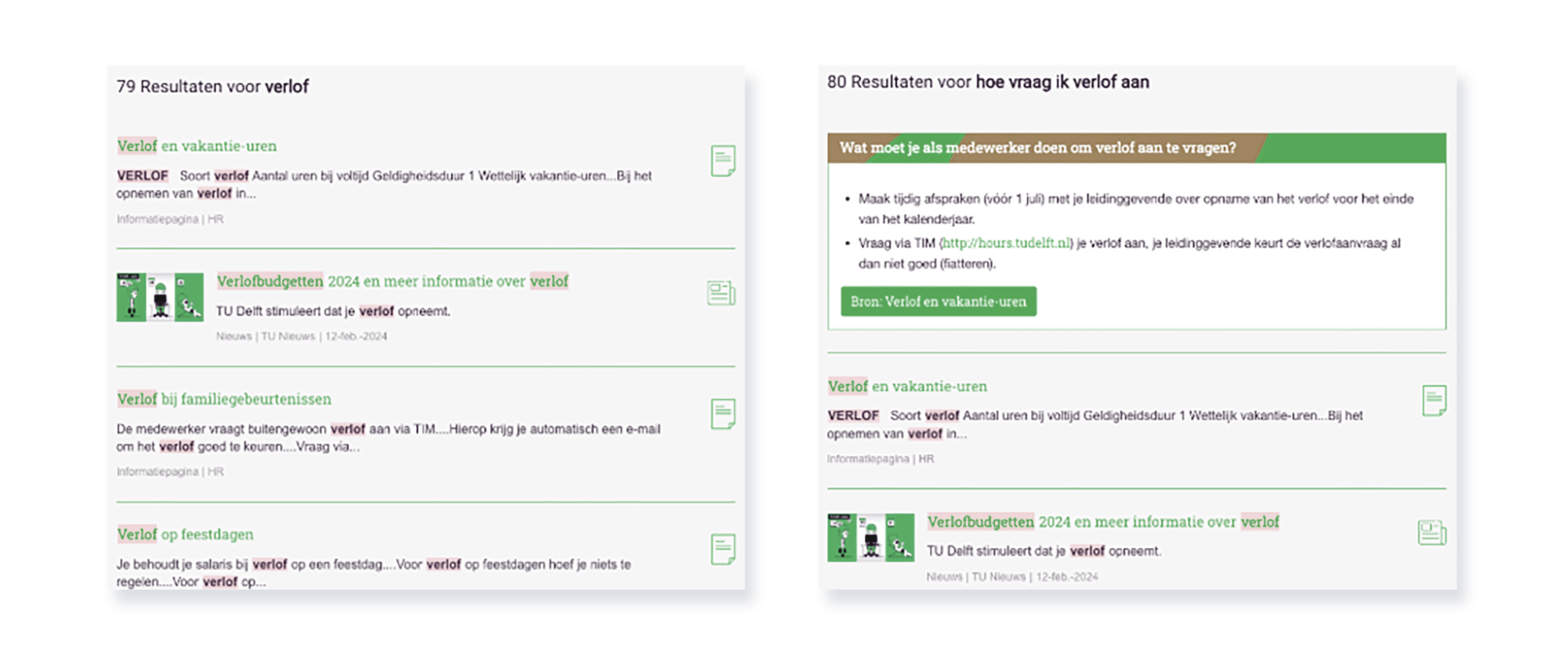
Want to see Liferay AI Search in action?
Check out the demo below or via this link!
In order to view this content, you need to accept Marketing & third party cookies.
Click here to adjust your preferencesBenefits of Liferay AI Search
Whether you use Liferay DXP for your customer platform or intranet, Liferay AI Search offers numerous advantages for your organization:
- Increased user satisfaction: Users can quickly find precise answers to their queries.
- Improved productivity: Less time is spent searching for information.
- Enhanced knowledge sharing: Important information is easier to locate and share.
Conclusion
With Liferay AI Search, ACA elevates Liferay DXP’s search functionality to meet modern user expectations. By integrating GPT-4o into Liferay DXP 7.4, this solution delivers not only traditional search results but also direct, relevant answers to complex, natural language queries. This leads to a faster, more user-friendly, and efficient search experience that significantly boosts both productivity and user satisfaction.
Ready to optimize your Liferay platform search functionality


